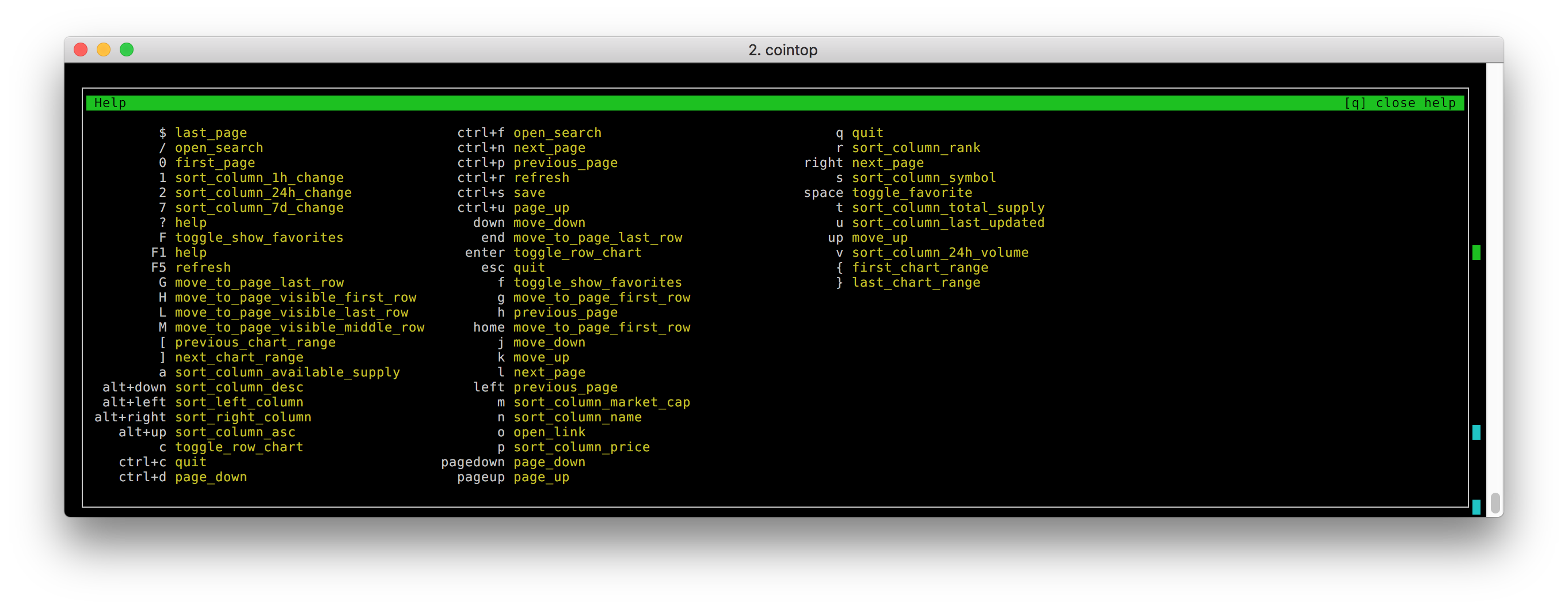Getting started #
After installing, run the cointop command to get started:
$ cointop
To see all the available commands and options run help flag:
$ cointop --help
Navigation #
- Easiest way to navigate up and down is using the arrow keys ↑ and ↓, respectively
- To go the next and previous pages, use → and ←, respectively
- To go to the top and bottom of the page, use g and G (Shift+g), respectively
- Check out the rest of shortcut keys for vim-inspired navigation
Favorites #
- To toggle a coin as a favorite, press Space on the highlighted coin
- To view all your favorite coins, press F (Shift+f)
- To exit out of the favorites view, press F (Shift+f) again or q
Portfolio #
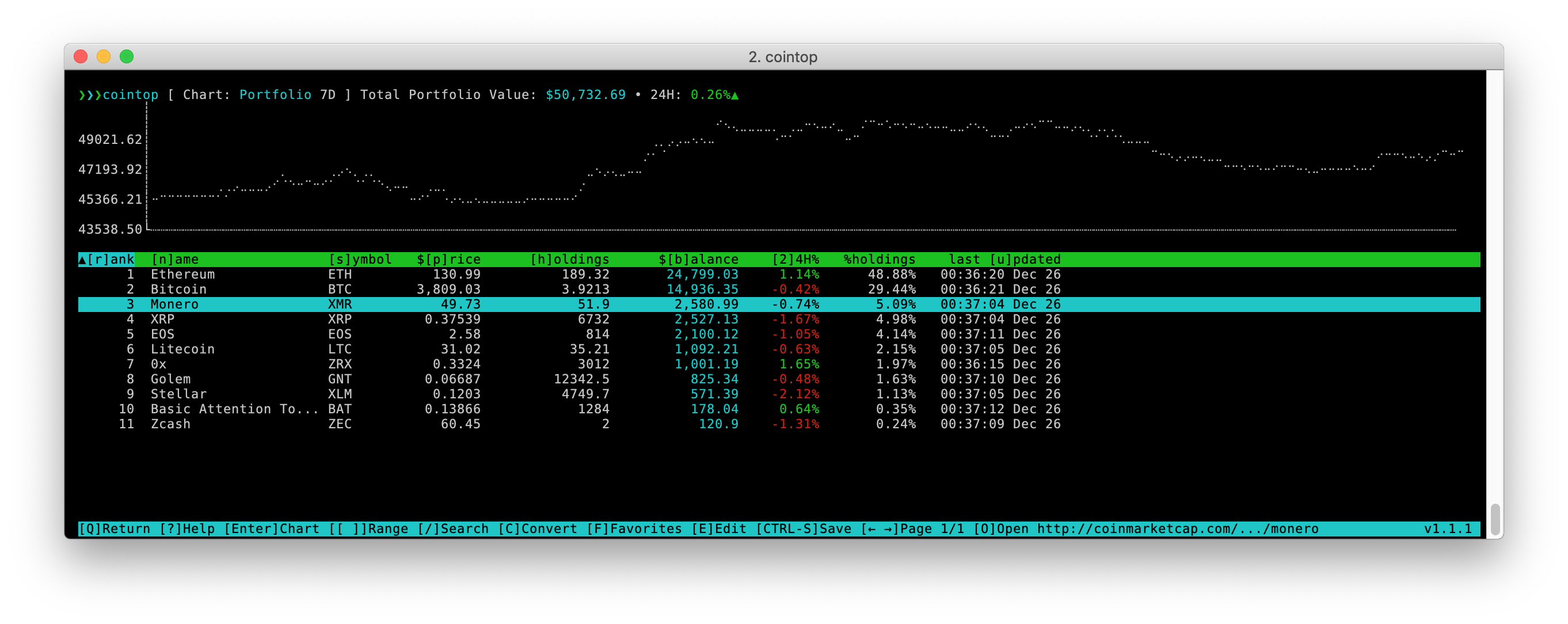
- To add a coin to your portfolio, press e on the highlighted coin
- To edit the holdings of coin in your portfolio, press e on the highlighted coin
- To view your portfolio, press P (Shift+p)
- To exit out of the portfolio view press, P (Shift+p) again or q
Search #
- To search for coins, press / then enter the search query and hit Enter
Base Currency #
- To change the currency, press c then enter the character next to the desired currency
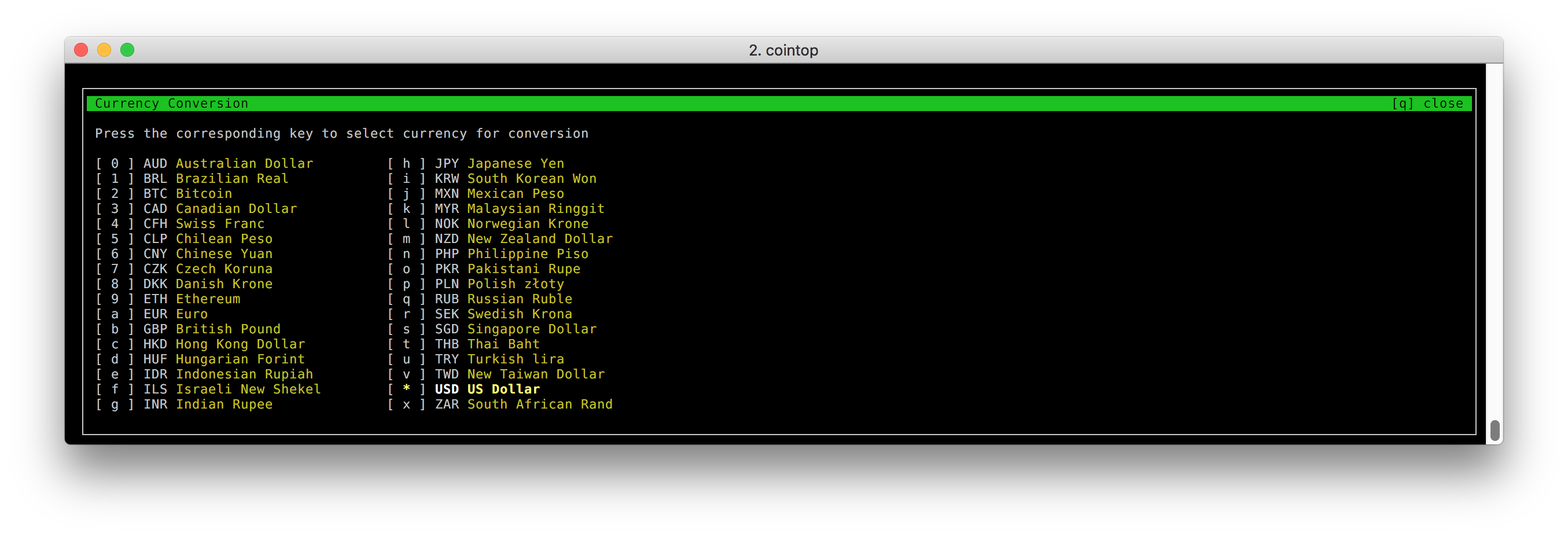
Help Menu #
- To view the help menu, press ?